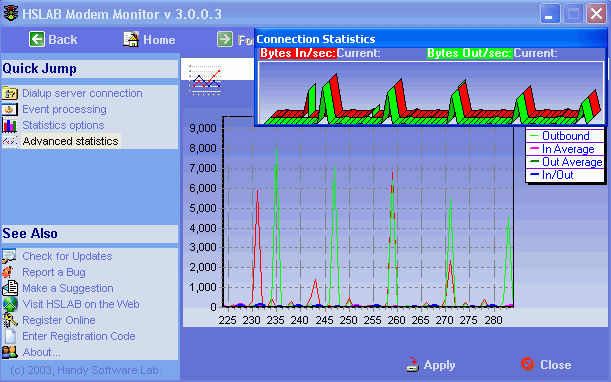HSLAB Modem Monitor 3.1.1
HSLAB Modem Monitor 3.1.1
Modem Monitor is a program for monitoring a status and performance of the remote(or local) modem. The program is intended for using in networks, connected to Internet through phone line(modem).
Last update
16 Jul. 2007
Licence
Free to try |
$27.01
OS Support
Windows
Downloads
Total: 1,331 | Last week: 0
Ranking
#38 in
Analyzers & Sniffers
Publisher
Sys-monitoring
Screenshots of HSLAB Modem Monitor
HSLAB Modem Monitor Publisher's Description
Modem Monitor is a program for monitoring a status and performance of the remote(or local) modem or any network interface. Modem Monitor is a unique in industry program, which allows to monitor not only per-connection statistics. It allows to monitor physical modems separately! The program is intended for using in networks, connected to Internet through phone line(modem), cable modem, satellite card or any other. Allows on workstations in the network to receive the information about status and performance of the interface connection, located on other machine. Client-server distributed architecture is designed into the software. Server components are installed on the machine with dial up Networking, clients component(s) - on machines of the users of a local network. Server is implemented as tray application. Modem Monitor allows you: -receive connection's statistics as for the separate modem or a network card, and for all network devices together; -view remote modem(cable modem, satellite card or any other) connection status ("Connected", "Disconnected", e.t.c) in textual, sound and graphical representation; -view remote interface connection speed; -view remote interface name; -view remote interface connection performance (inbound, outbound, total speed and averages); -start up to eight custom programs on event based rules (events are two - when interface is connected and when disconnected); -terminate programs, which you start after interface was connected when connection will dropped; -terminate programs, which you start after interface was disconnected when connection will restored. Program's client part after starting was stay in tray and displays interface status. For configuring program or view extended information(such as graphical data visualization) use mouse right click on program icon.
Look for Similar Items by Category
Feedback
- If you need help or have a question, contact us
- Would you like to update this product info?
- Is there any feedback you would like to provide? Click here
Popular Downloads
-
 Kundli
4.5
Kundli
4.5
-
 Macromedia Flash 8
8.0
Macromedia Flash 8
8.0
-
 Cool Edit Pro
2.1.3097.0
Cool Edit Pro
2.1.3097.0
-
 Hill Climb Racing
1.0
Hill Climb Racing
1.0
-
 Cheat Engine
6.8.1
Cheat Engine
6.8.1
-
 Grand Theft Auto: Vice City
1.0
Grand Theft Auto: Vice City
1.0
-
 C-Free
5.0
C-Free
5.0
-
 Windows XP Service Pack 3
Build...
Windows XP Service Pack 3
Build...
-
 Iggle Pop
1.0
Iggle Pop
1.0
-
 Grand Auto Adventure
1.0
Grand Auto Adventure
1.0
-
 Ulead Video Studio Plus
11
Ulead Video Studio Plus
11
-
 Zuma Deluxe
1.0
Zuma Deluxe
1.0
-
 Netcut
2.1.4
Netcut
2.1.4
-
 AtomTime Pro
3.1d
AtomTime Pro
3.1d
-
 Tom VPN
2.2.8
Tom VPN
2.2.8
-
 Auto-Tune Evo VST
6.0.9.2
Auto-Tune Evo VST
6.0.9.2
-
 Horizon
2.9.0.0
Horizon
2.9.0.0
-
 Vidnoz AI
1.0.0
Vidnoz AI
1.0.0
-
 Vector on PC
1.0
Vector on PC
1.0
-
 PhotoImpression
6.5
PhotoImpression
6.5